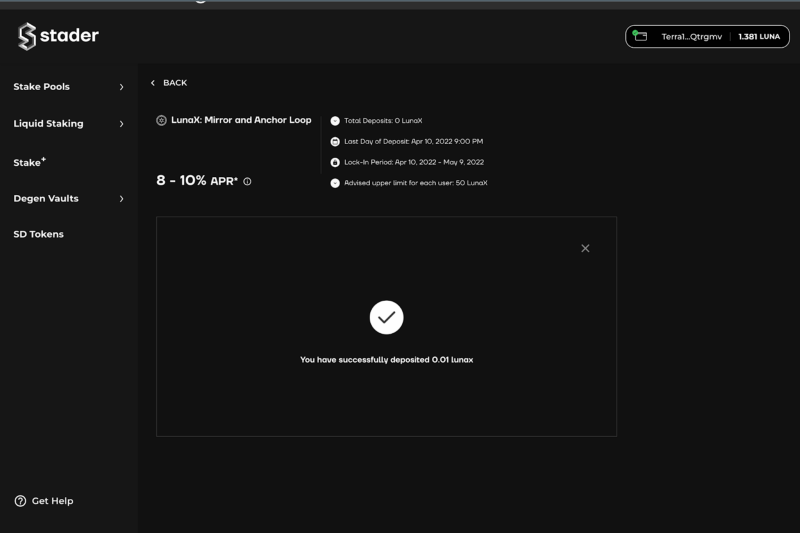Degen Vaults: Step-by-Step Guide
Here’s a step-by-step guide on how to add your LunaX to Degen vaults:
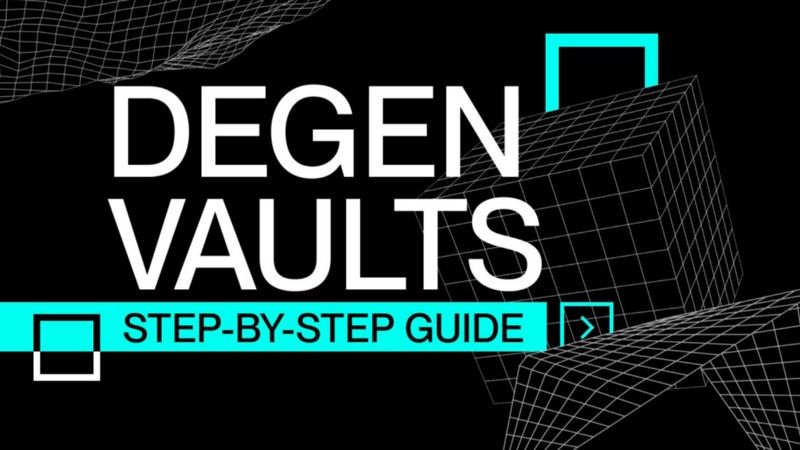
Here’s a step-by-step guide on how to add your LunaX to Degen vaults:
Step 1:
You can deposit your LunaX on Degen Vaults directly through here or go to Staderlabs and click on Degen Vaults in the dApp.
(In case you don’t have LunaX, you can get it by staking Luna on Stader Liquid Staking)
To proceed with Depositing your LunaX, click on ‘Deposit Here’.
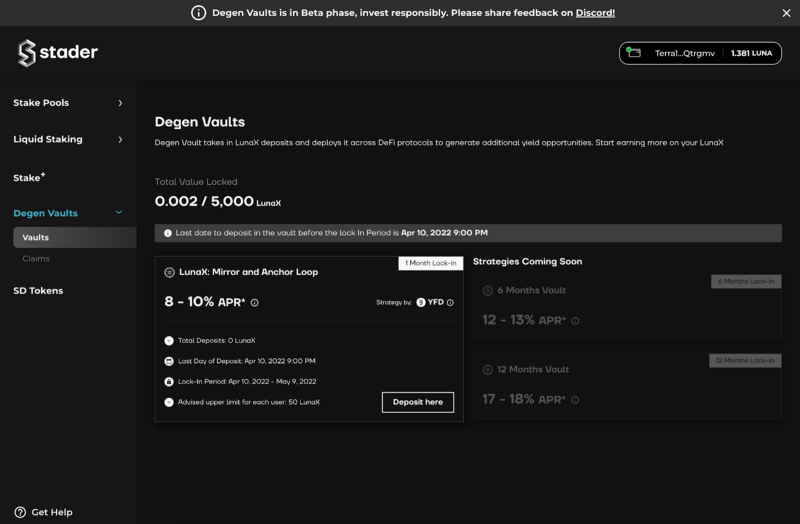
Step 2:
Please note that there is a lock-in period of 30 days, during which you cannot withdraw your LunaX. Given that Degen vault is in Beta mode, we advise you to currently limit your investment amount to under 50 LunaX as Degen Vaults is in Beta mode.
Add the amount of LunaX you want to lock in the vault and click on ‘Deposit’.
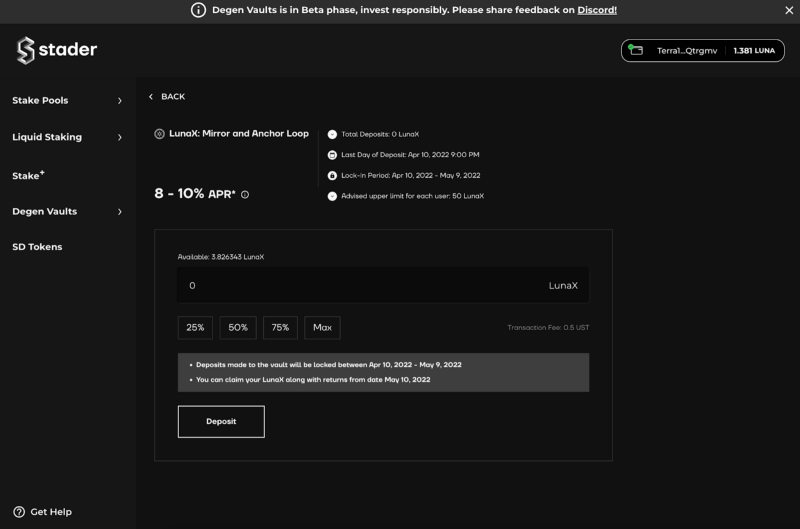
Step 3:
After clicking on ‘Deposit’, you will be directed to your wallet where you can confirm the transaction. Make sure you have 0.5 to 1 UST to complete your transaction.
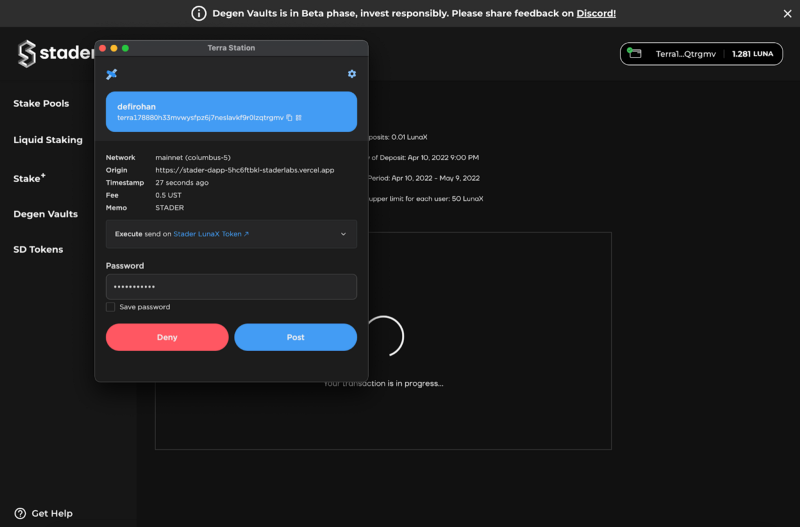
Step 4:
Once your payment from wallet goes through, you will get a success message on the Stader dApp. Your LunaX is now Locked for the lock-in period and the DeFi strategy is applied. You can claim your LunaX along with the rewards at the end of the lock-in period on May 9th 2022.