Matic Staking Wallet: Explained!
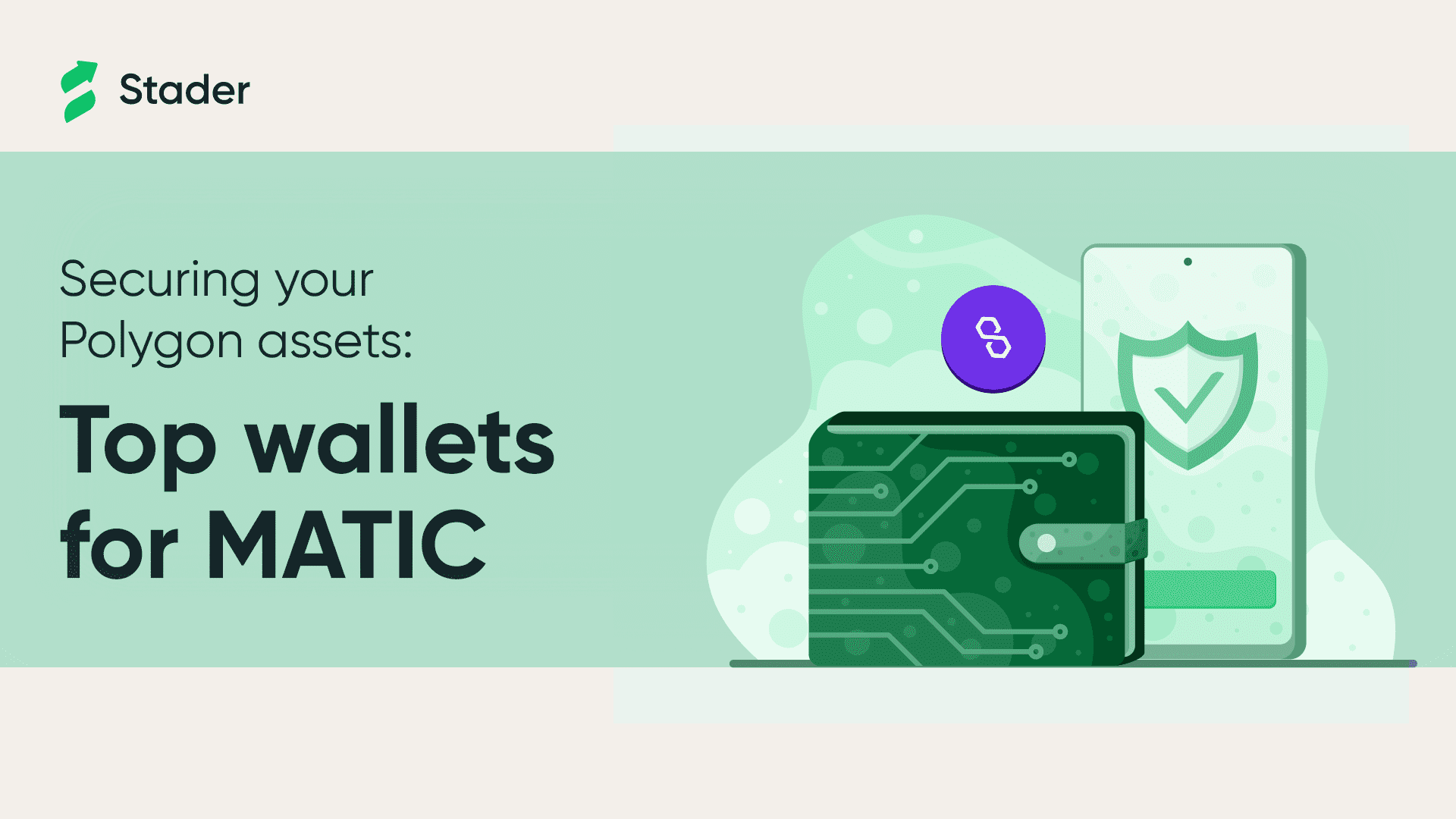
A Polygon (MATIC) staking wallet is a specialized tool within the Polygon suite, designed to store and manage MATIC — the native digital asset of the Polygon blockchain.
How do MATIC wallets operate? The procedure involves users sending a request to another individual for a particular quantity. Once this request is received, the network generates a distinctive address for the other individual to send and make legible. This innovative peer-to-peer mechanism offers a clear alternative to traditional financial transfer systems.
Also Read: Polygon vs ETH
What is Matic?
MATIC is the intrinsic token for Polygon. This digital asset fuels the majority of activities on the decentralized platform, from governance to staking. Owners of Polygon's digital assets can influence the protocol's actions and stake their assets for economic incentives. The MATIC digital asset showcased its potential by being one of the standout performers in 2021, as highlighted by crypto events. Now, let us know about the Matic staking wallet.
Also Read: MATICx
What is Matic staking wallet?
Matic Wallet functions as a decentralized application that safeguards your digital assets. The Matic network addresses scalability and transaction cost challenges encountered by Bitcoin and Ethereum. Matic Wallet provides an efficient, reliable, and intuitive platform for handling your digital assets, giving you the power to store, swap, and utilize your diverse digital assets with ease.
There are numerous Polygon wallets on offer, and careful consideration of multiple elements is necessary before making a choice.
Also Read: How To Stake Matic
Varieties of Matic Staking Wallets
1) ZenGo
A revolutionary self-custodial Polygon wallet, ZenGo eliminates the risks associated with private keys. With its groundbreaking MPC cryptography and 3-factor-authentication recovery, ZenGo ensures your assets are always safe and recoverable.
Supported Coins: MATIC, ETH, BTC, DOGE, USDT, & 120+ others
Wallet Type: Software
Features:
- Seamless trading of over 120 cryptocurrencies
- Comprehensive NFT and DeFi management
- Global payment options, including credit cards and bank transfers
- Responsive 24/7 customer support within the app
Pros
- Cutting-edge security technologies
- Guaranteed asset recovery
- Comprehensive crypto and NFT management within the app
Cons
- Limited cryptocurrency selection
Also Read: How To Buy Matic
2) BlockWallet
A top-tier self-custodial Ethereum wallet, BlockWallet is designed for privacy, security, and ease of use, with built-in swaps and bridges.
Supported Coins: All EVM-compatible tokens
Wallet Type: Browser Extension
Key Features:
- Strict no-tracking policy
- Integrated swaps, bridges, and gas tracker
- Hardware wallet compatibility
- Phishing safeguards
Pros
- Exceptionally low fees
- Intuitive and secure design
- Full DApp compatibility
Cons
- No mobile application
Also Read: Polygon Supernets
3) Binance
A powerhouse in the crypto space, Binance’s Polygon wallet is a trader’s dream, offering a plethora of advanced trading features and a dedicated blockchain, the Binance Chain.
Key Features:
- Global availability, including the USA and UK
- High-Yield Center for staking with lucrative returns
- Robust security measures, including 2FA and cold storage
Pros
- Extensive trading tools and options
- High-level security protocols
Cons
- Customer support could be improved
Also Read: Matic Bridges
4) Ledger Nano X
A cold, non-custodial Polygon wallet, Ledger Nano X is the epitome of security and convenience, supporting a wide array of cryptocurrencies.
Key Features:
- Support for 5500+ cryptocurrencies
- Bluetooth and USB-C connectivity
- Extended 8-hour battery life
Pros
- Unmatched security features
- Complete control over assets
Cons
- No touchscreen interface
5) Trezor Model T
A hardware wallet that sets the standard for security, Trezor Model T is a physical device that connects to your digital world, safeguarding your MATIC tokens and other assets.
Key Features:
- Support for 1800+ cryptocurrencies
- Advanced security features, including Shamir Backup
- USB-C connectivity
Pros
- Open-source firmware
- Non-custodial, high-security design
Cons
- Does not support cryptocurrency staking
Also Read: Matic Staking Rewards
6) Trust Wallet
A versatile Polygon wallet, Trust Wallet is designed for a broad spectrum of Matic coins and tokens, with an integrated DApp browser and SWAP support.
Key Features:
- Supports 1000+ crypto assets
- Integrated staking and DApp browsing
Pros
- Quick and secure crypto purchases
- Earn interest on stored crypto
Cons
- None
7) MetaMask
A leading Ethereum-based MATIC wallet, MetaMask is a gateway to the decentralized web, available as a browser extension or mobile app.
Key Features:
- In-browser extension with stringent security
- Support for staking and 2FA
Pros
- Seamless connection to blockchain applications
- 24/7 customer service
Cons
- Limited to Ethereum and ERC-20 tokens
How does Matic staking wallet works?
The conventional approaches to staking typically involve retaining digital assets in your wallet or anchoring them in a smart contract (often referred to as master nodes). Some assets have introduced unpredictability into staking and voting procedures to thwart negative actors from influencing outcomes.
This process might be akin to a game of chance where the number of digital assets you possess parallels having a certain amount of tickets in that game. Staking systems can facilitate delegation, where individuals entrust their voting authority and acquired rewards to a trustworthy entity. These delegates then gain all the validation rewards and distribute a portion to their dedicated followers as a thank-you for their support.
Also Read: Polygon Use Cases
How to use Matic staking wallet on Stader?
Engaging with Matic staking is straightforward. Follow these steps:
Step 1: Set up a Matic wallet.
For staking purposes, initiate a wallet compatible with the token. Several wallets, including Metamask and Trust Wallet Ledger, are Matic-friendly. Opt for one that matches your preferences.
Step 2: Acquire Matic tokens.
Once your wallet is ready, secure some Matic tokens. Acquire these tokens from renowned crypto exchange platforms like Binance or Coinbase.
Step 3: Shift Matic to your wallet.
Post-purchase, move the tokens to your designated wallet. Copy your wallet address and enter it into the withdrawal section of your chosen exchange.
Step 4: Choose your staking preference.
Select the staking conditions that align with your goals with the tokens in place. These conditions encompass staking duration, minimum staking threshold, and associated rewards.
Step 5: Ratify your staking decision.
After deciding on your staking parameters, provide the necessary confirmation. All pertinent staking details should be visible on this page for your review.
Step 6: Grab your Matic staking rewards.
Having staked your Matic, anticipate rewards. You'll receive these as Matic tokens, and you're free to withdraw or compound them based on your strategy.
Advantages of utilizing Matic staking wallet
1. Security
In the realm of crypto, safeguarding digital assets is of the utmost importance. With the irreversible nature of digital asset losses, trusting a service that manages your private keys is essential.
2. Asset Management
It's a secure haven for holding digital assets, and interchanging between different assets is a breeze. If ever there's a need to momentarily step back from market volatility, doing so without complete withdrawal is possible. Plus, seamless banking integration streamlines inbound and outbound transfers.
3. Transfers
Beyond just storage, it's a dynamic hub for digital asset transactions. Facilitating instantaneous, cost-free transfers to other platform users across any asset type is one of its strengths.
Potential pitfalls of using Matic staking wallet
Digital asset security is an ongoing battle against crafty adversaries. Consequently, one must be aware of potential security vulnerabilities associated with crypto wallets. Wallets constantly online, termed 'hot wallets', come with inherent risks. Their accessibility can be a double-edged sword, with certain functions, like key exports, amplifying risks.
Mobile wallets, for instance, house private keys within the app. Any software glitch or app vulnerability can be catastrophic, with documented cases of hackers exploiting these weak points.
Web-based wallets offer another form, necessitating secure logins to access private keys. But associating accounts with mobile numbers can spell disaster if one's phone goes missing. A well-equipped adversary could swiftly divert all digital assets to another location in no time.
Lastly, desktop wallets present a solution that keeps private keys on personal computers. While this might seem safer, unencrypted data can be a goldmine for adept hackers.
Frequently Asked Questions [FAQs]:
Q: How do I create an account for Matic staking wallet?
A: Set up a Matic wallet, such as Metamask or Trust Wallet Ledger, and ensure it supports the MATIC token.
Q: What are the minimum and maximum amounts of MATIC tokens required for staking?
A: In order to liquid-stake your Matic on Stader, there's no minimum staking value.
Q: How do I stake my Matic tokens?
A: You can stake your MATIC tokens either on the Polygon Mainnet or Ethereum mainnet using Stader, by following these steps:
Step 1: Access the Stader dApp
Visit the Stader dApp. Once there, click on the "Connect Wallet" button at the page's top right corner.
Step 2: Approve staking (for first-time users)
For first-time staking with Stader, you will need to approve staking before you can proceed. To do this, click on the "Approve Staking" button. This approval process allows Stader to interact with your MATIC tokens for staking purposes.
Step 3: Enter the stake amount
After connecting your wallet and approving staking, enter the amount of MATIC tokens you want to stake with Stader. The dApp will display the amount of MaticX you will receive in return for your staking. Once you are satisfied, click on the "Stake Matic" button to proceed.
Step 4: Confirm the transaction
A transaction prompt will appear on your wallet interface. Review the details carefully and confirm the staking transaction. Depending on your wallet, you may need to approve the transaction or provide any necessary authentication.
Once the transaction is successfully confirmed, you'll start earning staking rewards for your participation. Remember to check back regularly to track your staking progress and claim any earned rewards.
Q: How often are rewards distributed for staking MATIC tokens?
A: Rewards for staking Matic are typically distributed every 24 or 12 hours. Stader distributes staked MaticX rewards from the Ethereum network directly to you on the Polygon network.
Q: Can I unstake my MATIC tokens at any time?
A: Yes, you can unstake your MATIC tokens at any time. However, unstaking before the staking period ends means you won't receive the full rewards.
Q: What happens to my rewards if I unstake my MATIC tokens before the end of the staking period?
A: If you unstake before the staking period ends, you won't get the full rewards.
Q: How can I track my staking rewards and performance?
A: You can track your rewards and performance on the Stader dApp.
Popular Searches
What is Matic | Polygon VS ETH | How To Add Matic To Metamask| How to Buy Matic | What is Web 3.0 | What is MEV | Lstfi Crypto | Proof of Work Vs Proof of Stake | Cross Chain Bridges | Liquid Staking Derivatives | Is Liquid Staking Safe | Matic Staking Rewards | Ethereum Staking Rewards | Altcoins | Tokenmics | BNB Chain vs EVM Chains | What is DeFi | What is Cryptocurrency | What is Web 3.0 | Yield Farming Vs Staking