Stader’s Sunset Plan for Terra Classic
(and how to withdraw your $LUNC asap.)

(and how to withdraw your $LUNC asap.)
All Stader products on Terra Classic are about to witness their final sunset.
Stader is withdrawing all its products from Terra Classic at 2 PM UTC on 8th September 2022.
Terra 1.0 is unstable and no active maintenance and support is being given to it.
So, if you have any staked $LUNC on any of our products on Terra Classic like Stake Pools, Stake+, Liquid Staking, etc., you must unstake them by 18th July and withdraw the funds before 8th September.
After 2 PM UTC on 8th September 2022, you won’t be able to withdraw your $LUNC anymore.

Here’s a quick step-by-step guide on how to withdraw your $LUNC.
Step 1: Change your Terra station network to ‘Classic’
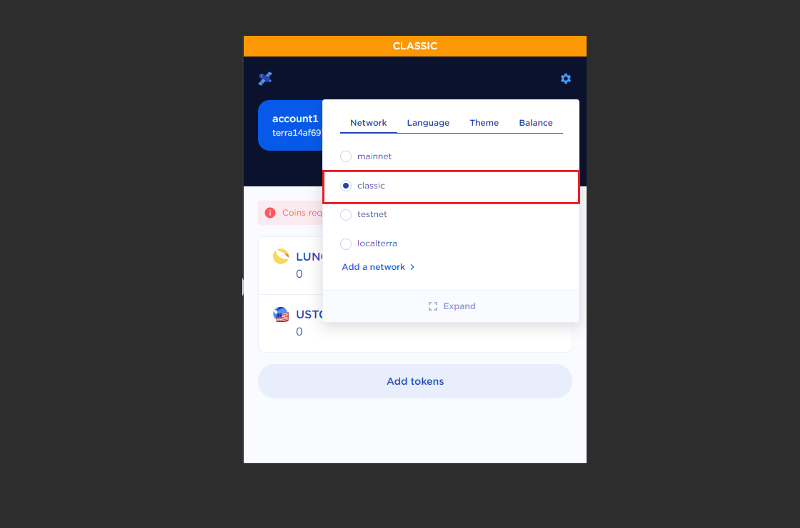
Step 2: Go to this link — https://terra-classic.staderlabs.com/sp-pools — and connect your Terra Station wallet.
Step 3: Unstake all your $LUNC across all our products on Terra Classic between 5th July — 18th July 2022.
Step 4: Withdraw your $LUNC after the unbonding period between 31st August — 8th September 2022.
Looking for a quick guide on how to unstake from each of our products? We’ve got you covered.
Stake Pool Unstaking Guide
Step 1 — Follow this link https://terra-classic.staderlabs.com/sp-portfolio — and go to ‘Manage Holdings’.
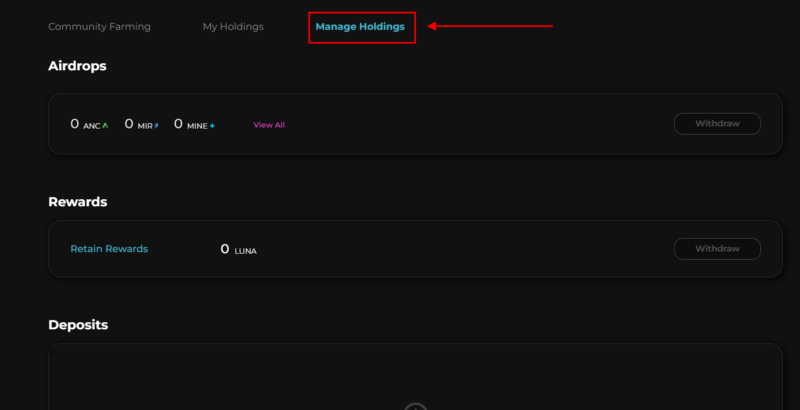
Step 2 — Scroll down to ‘Deposits’ and click on ‘Undelegate’ and then undelegate all your funds from Stake pools
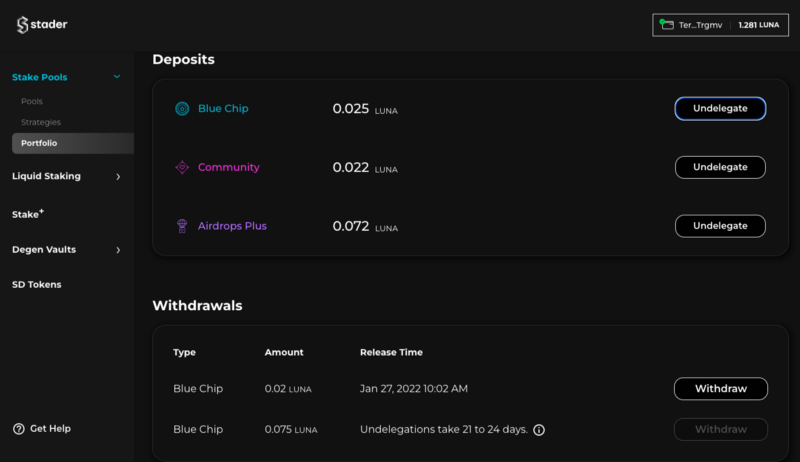
Step 3: You will be able to withdraw your undelegated $LUNC after the unbonding period in the withdraw section just below the Deposits section
Liquid Staking Unstaking Guide
Step 1: Go to this link — https://terra-classic.staderlabs.com/lt-pools and click ‘Unstake’.
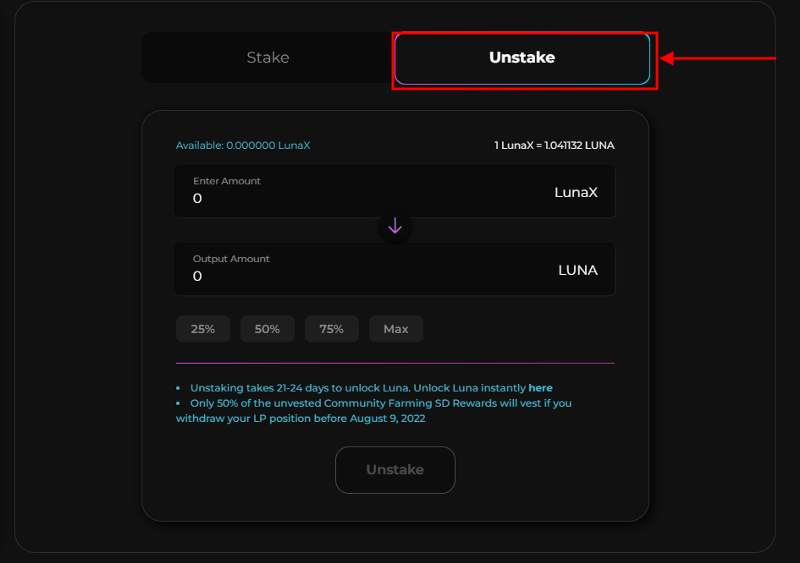
Step 2: Enter the amount of $LUNC and hit ‘Unstake’
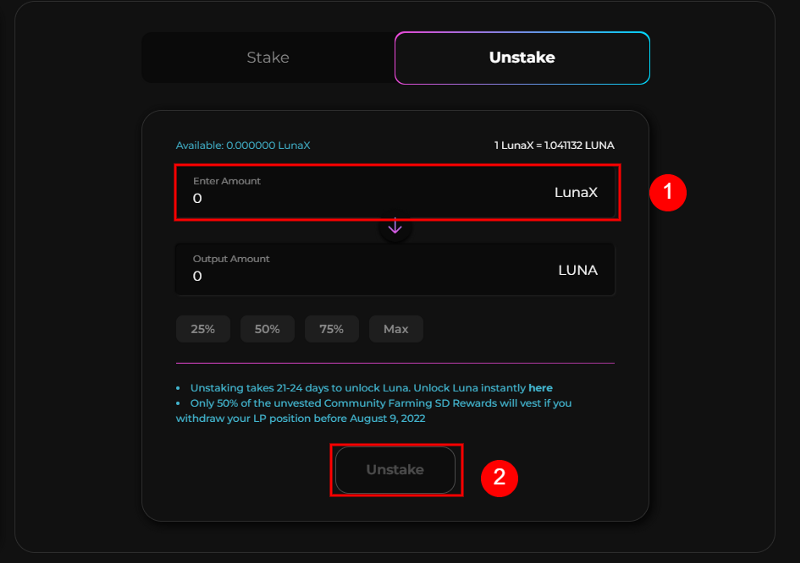
Stake+ Unstaking Guide
Step 1: Go to Stake+ https://terra-classic.staderlabs.com/stake-plus and scroll down to the ‘Delegations’ Box in the Portfolio section.
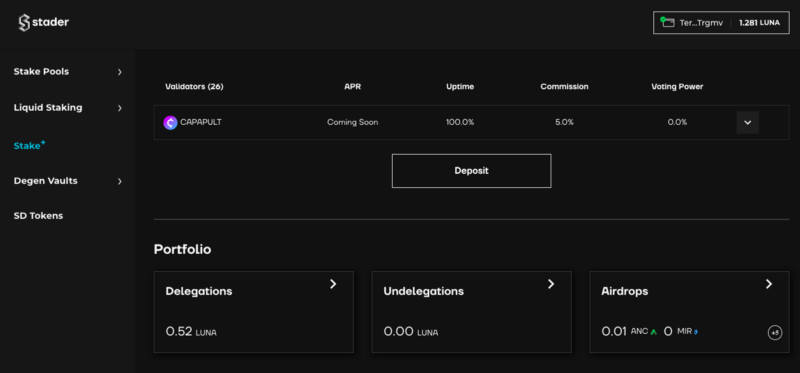
Step 2: Click on ‘Delegations’ and click on ‘Undelegate’ and complete the transaction.
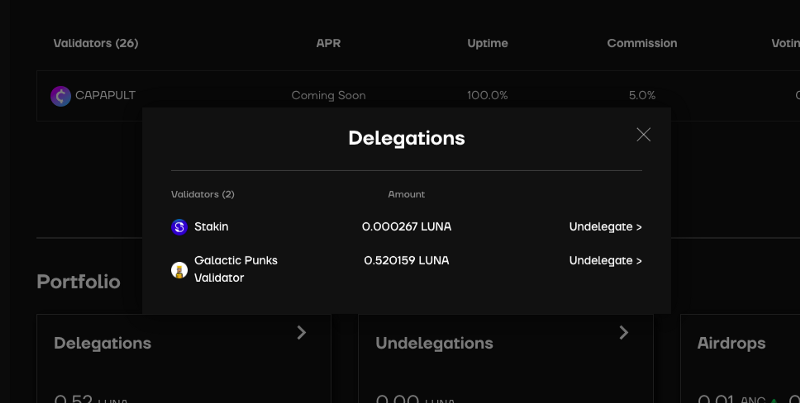
Step 3: You will be able to withdraw your $LUNC in your wallet after the unbonding period by clicking on the ‘Undelegate’ box in the Portfolio section

Note:
As a reminder, post 2 pm UTC on the 8th of September 2022 you won’t be able to withdraw your $LUNC.
In case you face any issues with unstaking or need further guidance on it, please reach out to our tech team on Telegram.