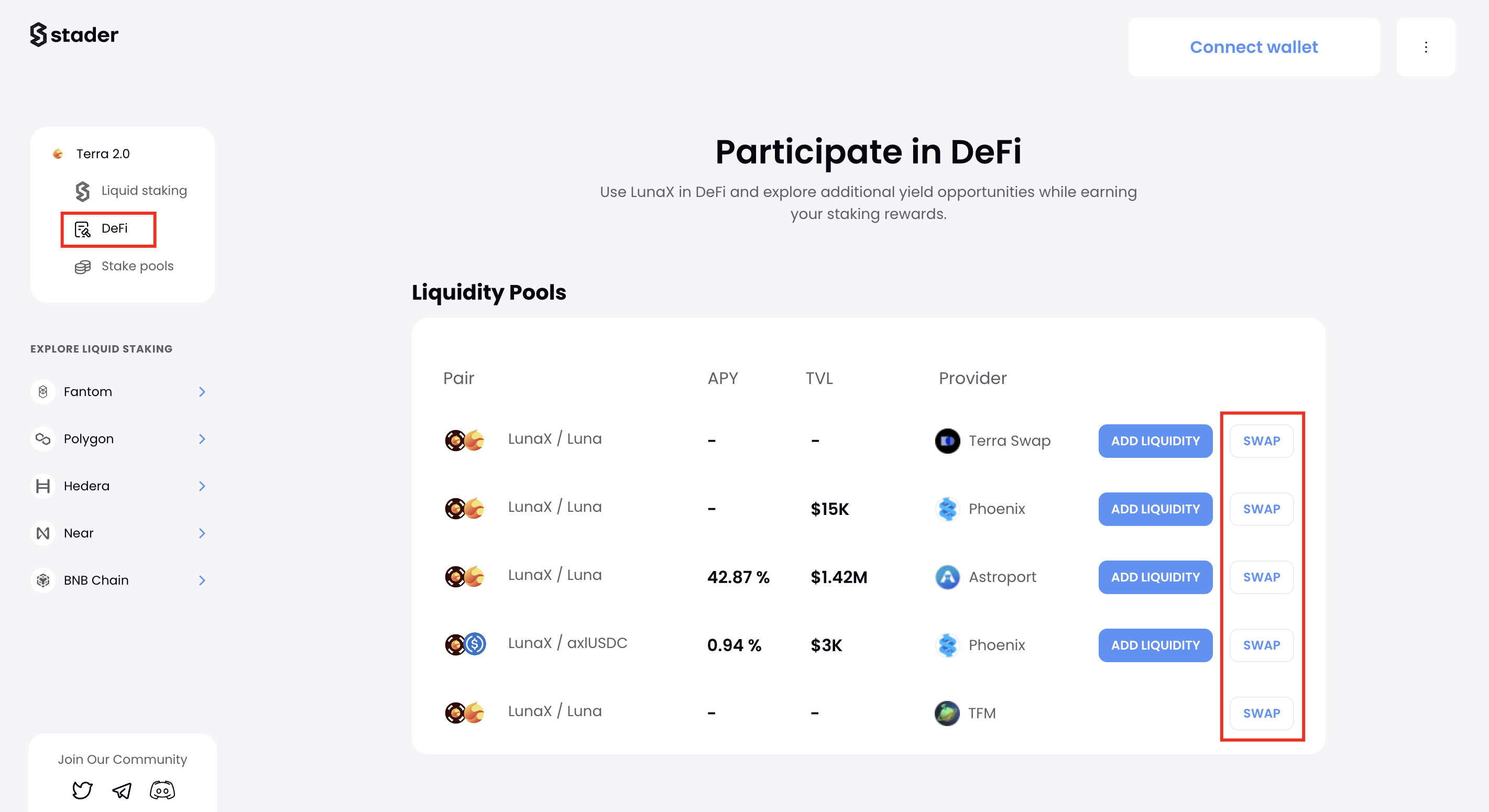Stake and Unstake
How to stake and unstake Luna on Stader-Terra Liquid Staking?
To simplify staking and unstaking Luna on Stader-Terra Liquid Staking dApp, we have created step by step guides
Stake Luna on Stader-Terra Liquid Staking
Unstake LunaX on Stader-Terra Liquid Staking
How do I add the LunaX token to my TerraStation wallet?
- Step 1: Open Terra wallet and click on 'Add token'
- Step 2: Search for LunaX or you can use the LunaX token address: terra14xsm2wzvu7xaf567r693vgfkhmvfs08l68h4tjj5wjgyn5ky8e2qvzyanh
- Step 3: click on the 'Add' button and done. LunaX token will be added to your Terra wallet.
How long would it take to get my Luna when I unstake?
Undelegations would require 21-24 days to be available for withdrawal.
How do I instantly unlock Luna with my LunaX?
- Step 1: Go to Stader-terra [DeFi Page]
- Step 2: Select any one of the DeFi options to swap LunaX for Luna
- Step 2: Make sure that in the dropdown lists, there is: a) LunaX in the 'from' box b) Luna in the 'To' box
- Step 3: Click on 'Swap' and confirm the transaction on Terra wallet by entering the password.